Combining underground sensor and camera data for wastewater systems with infinitii flowworks
- Nathan Rudyk
- May 29, 2024
- 2 min read
Updated: Jun 17, 2024
It’s “flow season” once again, when Spring rains and severe storms exert seasonal stress on wastewater systems. With infinitii flowworks, you can connect on site camera images to display alongside sensor data. Photo channels can now be included in your time series graphs. The new channel will appear as a series of data points, with each one representing a photo taken at that point in time.
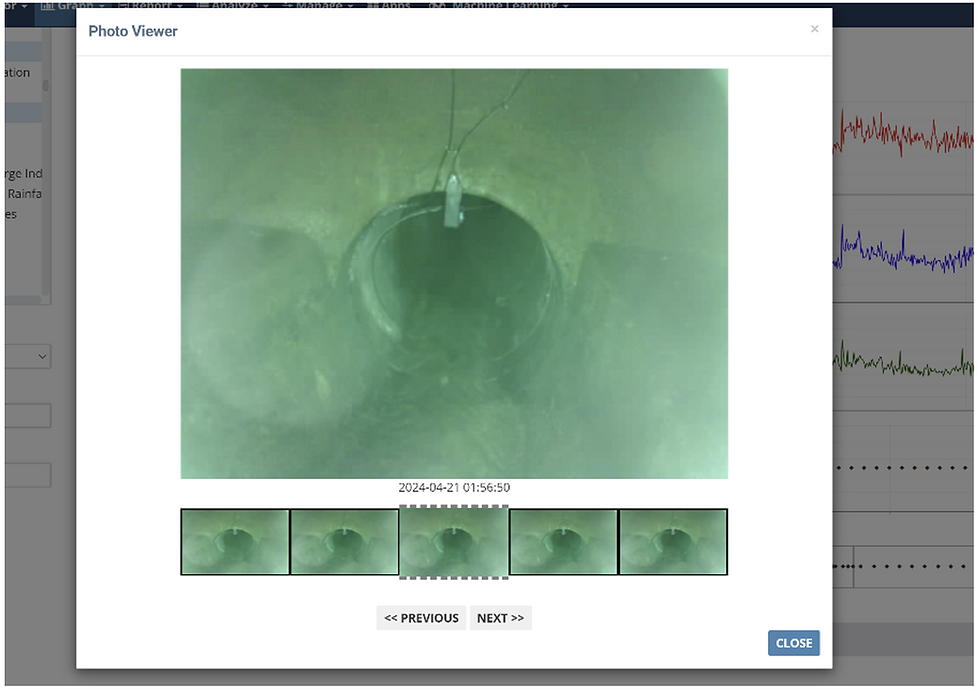
You can hover your mouse over a datapoint to see a thumbnail view of the photo, then click on the datapoint and open a viewer to see a larger version of the photo. This view can also be opened via the right-click context menu ‘View Photo’ option. In the Photo Viewer window, you can then press the previous or next buttons to scroll through the photos in the time series.

Combining infinitii flowworks photo channel data with sensor data that takes of advantage of infinitii auto qa/qc and infinitii auto i&i machine learning (ML) software –included in infinitii flowworks pro or priced separately for existing flowworks customers – can significantly enhance the interpretation and utilization of data from underground cameras and sensors in city-wide sewer systems. Here are some applications:
Enhance existing sensor data – understand sensor reading by viewing an image from a site that corresponds to raw sensor readings.
Investigate unusual site activity – if you have alarms based on data channels, adding a camera to your site and a photo channel to your flowworks monitoring solution can help easily identify the source of the problem such as debris in the system.
Identify sensor anomalies and problems with monitoring hardware – adding a photo channel allows you to confirm that a suspect sensor reading is indeed an anomaly. Confirming bad sensor data can assist in making the decision to replace monitoring equipment.
View state of site over time – the photo channel can store years of images for comparison purposes. This allows you to view images alongside level and velocity data to gauge the operational efficiency of the site over time. Identify and track cracks and structural damage and prioritize maintenance as required.
View site conditions under various conditions – with a camera installed and a corresponding photo channel in flowworks, utilities can see the impact of a storm event at a site. Use the flowworks event finder to identify when certain conditions are present then view the image associated with that event.
To learn more about making better sense of data from underground cameras and sensors in city-wide sewer systems, please click here to get in touch with a product specialist or visit www.infinitii.ai.

Comments